價格:免費
更新日期:2018-03-07
檔案大小:8.2 MB
目前版本:1.1.2
版本需求:需要 iOS 11.2 或以上版本。與 iPhone、iPad 及 iPod touch 相容。
支援語言:英語

Every iPhone from the 6 up has a precision barometric sensor built into it. Use it to show your altitude when flying or hiking, or going up an elevator deep inside a building, where GPS can't reach. An aircraft style altimeter dial with analog (needle) and digital numeric outputs are provided. You enter the local barometric correction via the "+" and "-" buttons. Lots of extras: Vertical Speed, Pressure Altitude, Standard Temperature. If you connect an optional TI SensorTag bluetooth sensor, you can also see temperature, humidity, density altitude, horsepower (relative to sea level maximum). Altitude and VSI work all the time, without using the SensorTag. You don't need SensorTag for the main functions of the App.
This app is useful for the following:

* It's a great backup for pilots. But don't use it as your primary altimeter, OK? That wouldn't be cool.
* Awesome for hikers.

* May be used (legally!) in commercial aircraft. Use it to see your pressure altitude, so you can see how different pressure altitude is between various aircraft cabins. This App absolutely doesn't need or use GPS.
* Hook up a SensorTag and gain lots of additional functions, including Density Altitude. Yes, it's legal to use a SensorTag on commercial flights, so you can see humidity as well, and find out why your sinuses dry out on commercial flights.
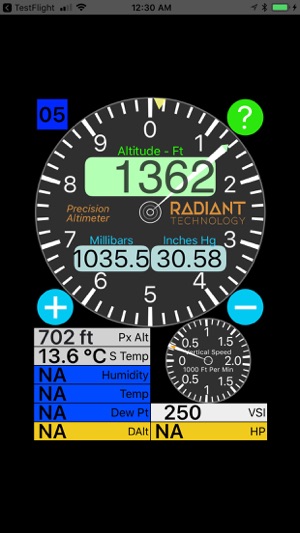
* Density Altitude is computed using pressure altitude, temperature, AND humidity. It's more accurate when you include humidity in the calculation.
* If SensorTag is attached, you can also see maximum available horsepower!

支援平台:iPhone
